ALD Alarm clearance
- ALD ALRAM In the case of overcurrent, overcurrent protection, and open-circuit protection occurs on the antenna device, the RF unit automatically switches off the power supply to the antenna device. Meanwhile, the attenuation on the RX channel is set to 0 to minimize the impact of TMA fault on the receive sensitivity of the corresponding RX channel.
- In the case of overcurrent and overcurrent protection occurs on the antenna device, the RF unit switches off the power supply to the antenna device and then attempts to switch on the power supply every other minute. If the fault persists after three attempts, the RF unit does not retry any more.
- Five minutes after open-circuit protection occurs and the the power supply to the antenna device is switched off, the RF unit begins the attempt to switch on the power supply to the antenna device every other minute. If the fault persists after 26 attempts, the RF unit does not retry any more.
Possible Causes
- The configuration of the ALD switch is incorrect.
- The preset ALD current threshold of the RF unit is incorrect.
- The feeder connector is loose or waterlogged.
- The feeder is deformed.
- The jumper between the feeder and the antenna device is loose.
- The ALD power supply circuit of the RF unit is faulty.
- The antenna device is faulty.
Procedure
- Check the configuration of the ALD power supply switch on the M2000.
- Run the MML command DSP ANTENNAPORT/DSP RETPORT to query the status of the ALD power supply switch of the RF unit. Check whether the status is correct according to the configuration plan.Y => The status of the ALD power supply switch is correct. Go to step 2.
N => The status of the ALD power supply switch is incorrect. Go to sub-step b. - Run the MML command MOD ANTENNAPORT/MOD RETPORT to modify the ALD power supply switch configuration according to the configuration plan.Check whether the alarm is cleared.
Y => The alarm is cleared. No further action is required.
N => The alarm is not cleared. Go to step 2.
- Run the MML command DSP ANTENNAPORT/DSP RETPORT to query the status of the ALD power supply switch of the RF unit. Check whether the status is correct according to the configuration plan.Y => The status of the ALD power supply switch is correct. Go to step 2.
- Check the preset ALD current threshold of the RF unit on the M2000.
- Run the MML command DSP ANTENNAPORT/DSP RETPORT/LST ANTENNAPORT/LST RETPORT to query the ALD current threshold of theRF unit. Consult the related ALD manual for the operating current of the ALD. Check whether the ALD current threshold is correct.Y => The threshold is correct. Go to step 3.
N => The threshold is incorrect. Go to sub-step b. - Run the MML command MOD ANTENNAPORT/MOD RETPORT to modify the ALD current threshold of the RF unit according to the configuration plan.Check whether the alarm is cleared.
Y => The alarm is cleared. No further action is required.
N => The alarm is not cleared. Go to step 3.
- Run the MML command DSP ANTENNAPORT/DSP RETPORT/LST ANTENNAPORT/LST RETPORT to query the ALD current threshold of theRF unit. Consult the related ALD manual for the operating current of the ALD. Check whether the ALD current threshold is correct.Y => The threshold is correct. Go to step 3.
- Reconnect the jumper to the antenna port of the RF unit on site.
- Reconnect the jumper to the antenna port of the RF unit.Check whether the alarm is cleared.
Y => The alarm is cleared. No further action is required.
N => The alarm is not cleared. Go to step 4.
- Reconnect the jumper to the antenna port of the RF unit.Check whether the alarm is cleared.
- Check the installation of feeders for the RF unit on site.
- Check the installation of feeders for the RF unit.Check whether the alarm is cleared.
Y => The alarm is cleared. No further action is required.
N => The alarm is not cleared. Go to step 5.
- Check the installation of feeders for the RF unit.Check whether the alarm is cleared.
- Check the installation of jumper between the feeder and the antenna device on site.
- Check the installation of jumper between the feeder and the antenna device.Check whether the alarm is cleared.
Y => The alarm is cleared. No further action is required.
N => The alarm is not cleared. Go to step 6.
- Check the installation of jumper between the feeder and the antenna device.Check whether the alarm is cleared.
- Power cycle the RF unit on site.
- Power cycle the RF unit on site. Wait until the RF unit startup is complete (the RUN LED blinking, ON for 1s and OFF for 1s).Check whether the alarm is cleared.
Y => The alarm is cleared. No further action is required.
N => The alarm is not cleared. Go to step 7.
- Power cycle the RF unit on site. Wait until the RF unit startup is complete (the RUN LED blinking, ON for 1s and OFF for 1s).Check whether the alarm is cleared.
- Replace the RF unit on site.
- Replace the RF unit.Check whether the alarm is cleared.
Y => The alarm is cleared. No further action is required.
N => The alarm is not cleared. Reinstall the original board. Then, Go to step 8.
- Replace the RF unit.Check whether the alarm is cleared.
- Replace the antenna device on site.
- Perform the corresponding operation according to the antenna device type.In the case of the RET antenna, replace the RET antenna.
In the case of the TMA, replace the TMA.
In the case of the SASU, replace the SASU.
Check whether the alarm is cleared.
Y => The alarm is cleared. No further action is required.
N => The alarm is not cleared. Contact Huawei Customer Service Center.
- Perform the corresponding operation according to the antenna device type.In the case of the RET antenna, replace the RET antenna.

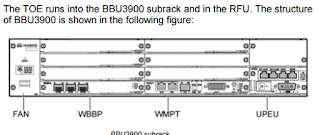
Even so, these potential performance gains over other non-11ac handsets are very impressive. outdoor antennas
ReplyDeleteOpistveorya-Baltimore Patrick Burrell https://wakelet.com/wake/XLmpx3_rwlNR-6b6uodJh
ReplyDeleterecalnide
venisimpza Nikki Marie link
ReplyDeletehttps://colab.research.google.com/drive/1WZX7n5Y71BNKg3-PLi_cGtzcbJ-5Mroy
click here
link
clinlatabmarg
clarodOat-ji Dave Hundley Awesome
ReplyDeleteclick here
growlaytouchsders